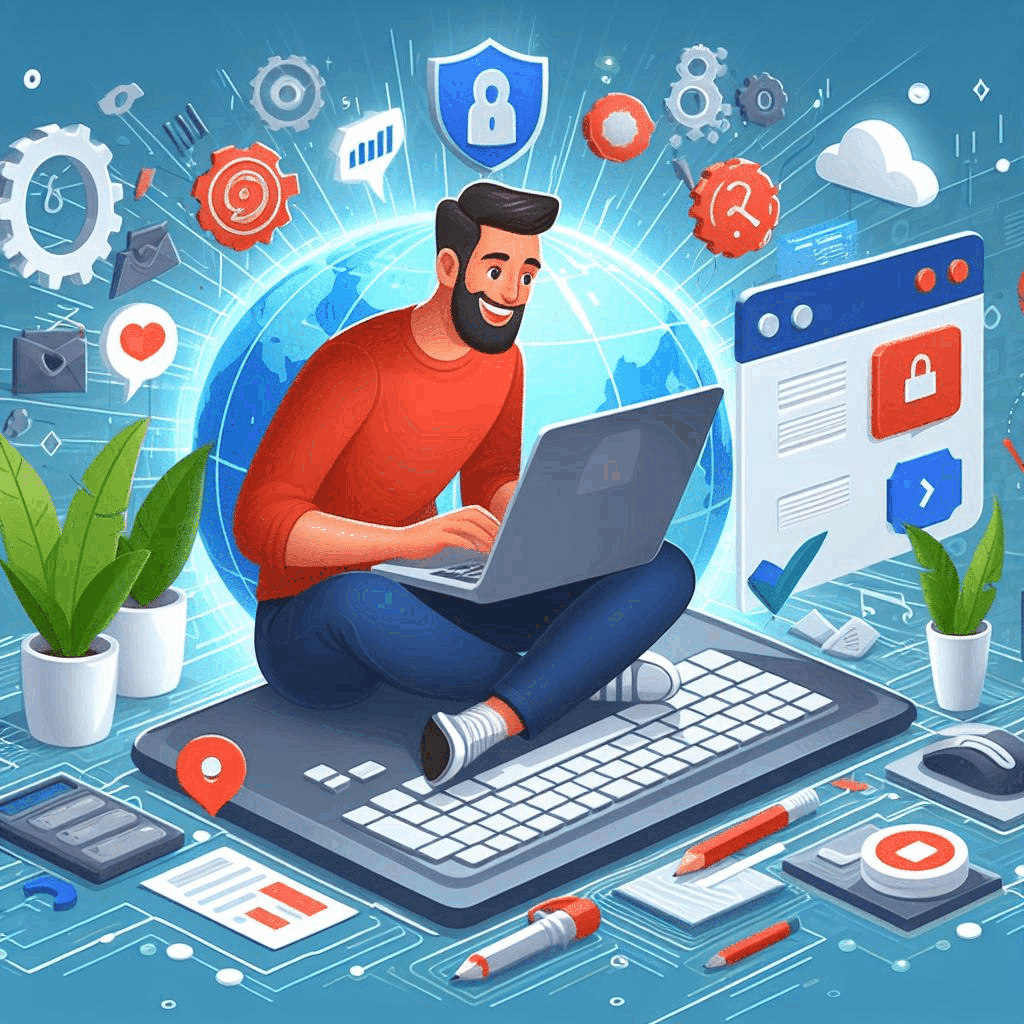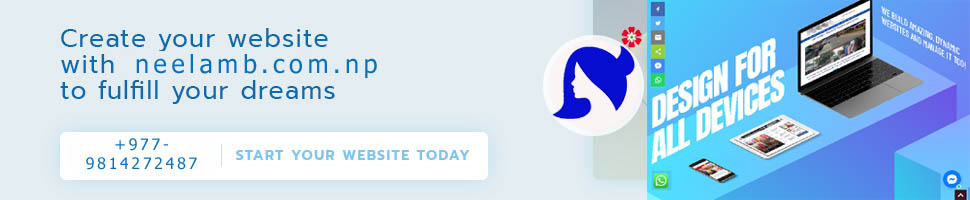[ad_1]
If you want to completely erase your phone’s data, you need to do a factory reset. Doing this wipes all the details on the phone and makes the phone clean.
Factory reset removes all unwanted apps and malware from the phone and also clears the phone’s storage. This process is useful not only for reviving an old phone but also if you have to sell or give it to someone.
How to do a factory reset from Settings?
Before starting the factory reset, make sure that you have backed up all your phone data and that the phone has enough battery. For this, the following should be done:
- Open the phone’s settings app and go to the System option
- Then scroll down to the Reset option and tap on it
- Select Erase all data or Factory Reset option available there
- Enter the PIN number when asked and complete the factory reset process.
How to do a factory reset from Recovery?
You can also do a factory reset using Recovery Mode if you are unable to access the phone’s Settings option due to software issues. For this:
- Switch off the phone
- Then press the Power and Volume Down button of the phone simultaneously and then the phone will go into Recovery.
- Select language from volume button and press power button
- Go to Wipe data option and select Format Data
- Enter the verification code there if asked and format the data
[ad_2]